Sonicare HX6231/01 User Manual
Browse online or download User Manual for Electric toothbrushes Sonicare HX6231/01. Sonicare 2 Series gum health 음파칫솔 HX6231/12 사용 설명서 [en] [fr]
- Page / 24
- Table of contents
- BOOKMARKS
- Philips Sonicare 1
- 2 Series 1
- Sonicare 2 Series 5
- ENGLISH 7 7
- ENGLISH8 8
- ENGLISH 9 9
- ENGLISH10 10
- ENGLISH 11 11
- ENGLISH12 12
- ENGLISH 13 13
- 4235.020.8047.2 24
Summary of Contents
Philips Sonicare 2 Series
Battery status (when handle is not on charger) - A yellow battery level indicator indicates a low charge. - A green battery level indicator indicates
, To activate Easy-start: Press and hold the power on/off button for 2seconds.Youhear2beepsandthebatterylevelindicatorashesgreen to ind
StorageIf you are not going to use the appliance for an extended period of time, remove the mains plug from the wall socket. Then clean the appliance
2 Insert a small standard screwdriver into the bottom of the handle and turn it counter-clockwise to remove the screw. Pull the end cap off of the h
14소개필립스 제품을 구입해 주셔서 감사합니다! 필립스가 드리는 지원 혜택을 받으실 수 있도록 www.philips.co.kr에서 제품을 등록하십시오. 중요 사항본 제품을 사용하기 전에 이 사용 설명서를 주의 깊게 읽고 나중에 참조할 수 있도록 잘 보관하십시오.주의 -
주의 - 칫솔모, 핸들 또는 충전기를 식기세척기로 세척하지 마십시오. - 최근 2개월 이내에 구강 또는 잇몸 수술을 받은 경우에는 칫솔을 사용하기 전에 치과 전문의와 상의하십시오. - 본 제품을 사용한 후 출혈이 심하거나 1주일이 지나도 증상이 호전되지 않는다면 치과
제품정보 (그림 1) 1 위생칫솔모캡 2 교체시기를알수있는칫솔모 3 손잡이 4 전원버튼 5 배터리전력표시등 6 충전기참고:제품구성품은구입한모델에따라다릅니다.사용 준비칫솔모 부착 방법 1 칫솔모가핸들앞면을향하도록칫솔모를조
제품 사용칫솔질 방법 1 칫솔모에소량의치약을바르십시오. 2 칫솔모가잇몸과살짝각을이루도록치아에올려놓으십시오(그림5). 3 전원버튼을눌러소닉케어를켜십시오. 4 소닉케어를더욱효과적으로사용하려면손에힘을빼고칫솔이움직이는대로따
배터리 상태(핸들이 충전기에 없을 때) - 배터리가 부족하면 배터리 전력 표시등이 노란색으로 나타납니다. - 배터리가 가득 차면 배터리 전력 표시등이 초록색으로 나타납니다. - 배터리가 어느 정도 충전되면 배터리 전력 표시등이 꺼집니다.참고:신호음이3번울리고배
2 전원에연결된충전기에소닉케어핸들을꽂으십시오. 3 이지스타트를설정또는해제하려면: , 이지스타트설정:전원버튼을2초동안누르십시오.이지스타트기능이설정됨을알리는신호음이2번울리고배터리전력표시등이초록색으로깜박입니다. , 이지스타
보관제품을 장기간 사용하지 않을 경우 벽면 콘센트에서 전원 플러그를 뽑으십시오. 그런 다음 제품을 청소하고 직사광선이 없는 건냉한 장소에 보관하십시오.교체칫솔모최적의 결과를 얻으려면 3개월에 한 번씩 소닉케어 칫솔모로 교체하십시오.이 모델에 맞는 정품 필립스 소닉케어
2 소형표준드라이버를핸들아래쪽에끼우고시계반대방향으로돌려나사를분리합니다.핸들에서엔드캡을떼어냅니다(그림10). 3 핸들과내부지지대사이에드라이버를끼웁니다.드라이버를기울여핸들을느슨하게합니다(그림11). 4 핸들에서내
2 3 4 51243612437 8 912102111 12 1314 15
4235.020.8047.2 www.philips.com/Sonicare©2015 Koninklijke Philips N.V. (KPNV). All rights reserved.Philips and the Philips shield are trademarks of
1234561
Sonicare 2 SeriesENGLISH 6한국어 14
6IntroductionCongratulations on your purchase and welcome to Philips! To fully benet from the support that Philips offers, register your product at
Caution - Do not clean the brush head, the handle or the charger in the dishwasher. - If you have had oral or gum surgery in the previous 2 months, co
General description (Fig. 1) 1 Hygienic travel cap 2 Brushheadwithuniqueidentier 3 Handle 4 Power on/off button 5 Battery level indicator 6
Using the applianceBrushing instructions 1 Wet the bristles and apply a small amount of toothpaste. 2 Place the toothbrush bristles against the tee
More documents for Electric toothbrushes Sonicare HX6231/01
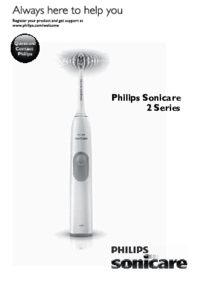
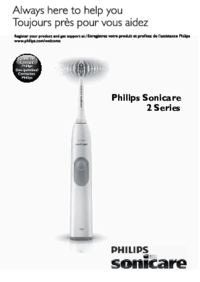




 (2 pages)
(2 pages)
 (36 pages)
(36 pages)
 (76 pages)
(76 pages)







Comments to this Manuals